The possibility of a bulk deletion of members is a frequently raised issue. Currently (3.3.2) there is no function button to implement it. As a vanilla feature, only 1-1 page of the list in the contacts menu can be deleted in one operation.
You can increase the number of items listed per page in the settings (Default item limit per page), but this still only display 100 items per page.
Bulk deletion is not a ready-made feature, but with the tools at our disposal, it can be implemented as follows:
- Create a segment to which you assign the members to be deleted.
Use the segment filters to select the members you want to delete. You can filter by fields, segment memberships, or tags. This allows you to distinguish between those you want to delete and those you don’t.
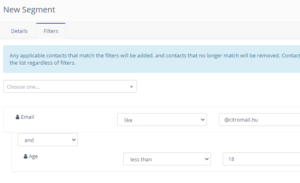
- Once the segment has been processed by the filter, make sure that the members you want to delete are actually in the segment!
- Launch a campaign Based on the segment we just created!
The campaign has only one campaign step to be added: deletion.
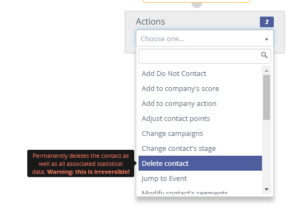
- Once the campaign has run, remember to delete (or at least turn off) both the segment and the campaign!
Otherwise, every time someone would match the segment’s filter criteria, they would be immediately deleted from the system.